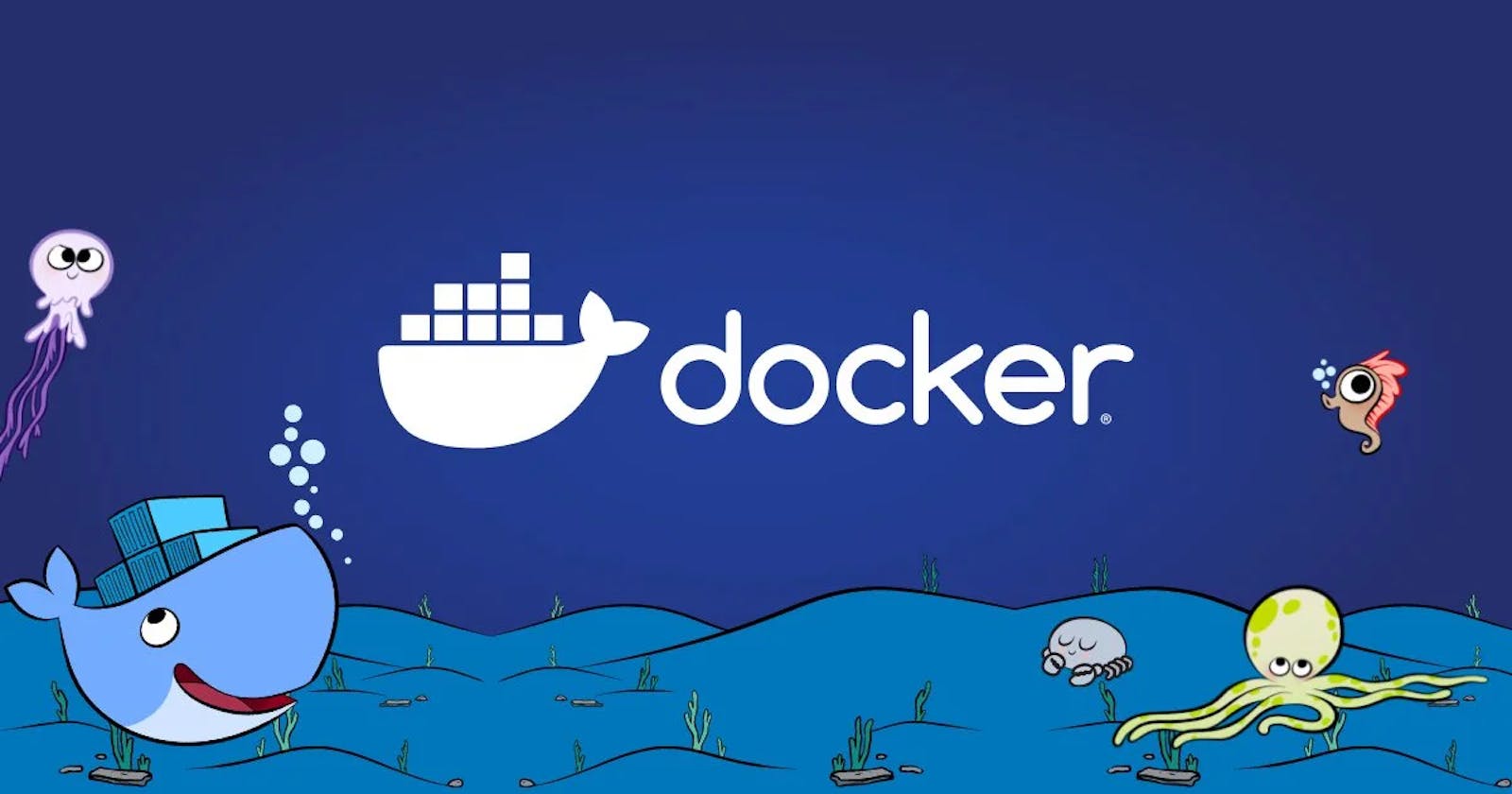Introduction:
During the application development process, developers work in a specific environment, commonly referred to as the development environment. However, when it comes to deploying the application in the production environment, various challenges arise. This includes the need to recreate the same environment with identical dependencies, configurations, and operating systems. In this article, we will explore how Docker can simplify application deployment by providing a standardized and consistent environment across both development and production stages.
The Development-Production Discrepancy:
Manager- Your application isn't working...
Developer- It works on my machine...
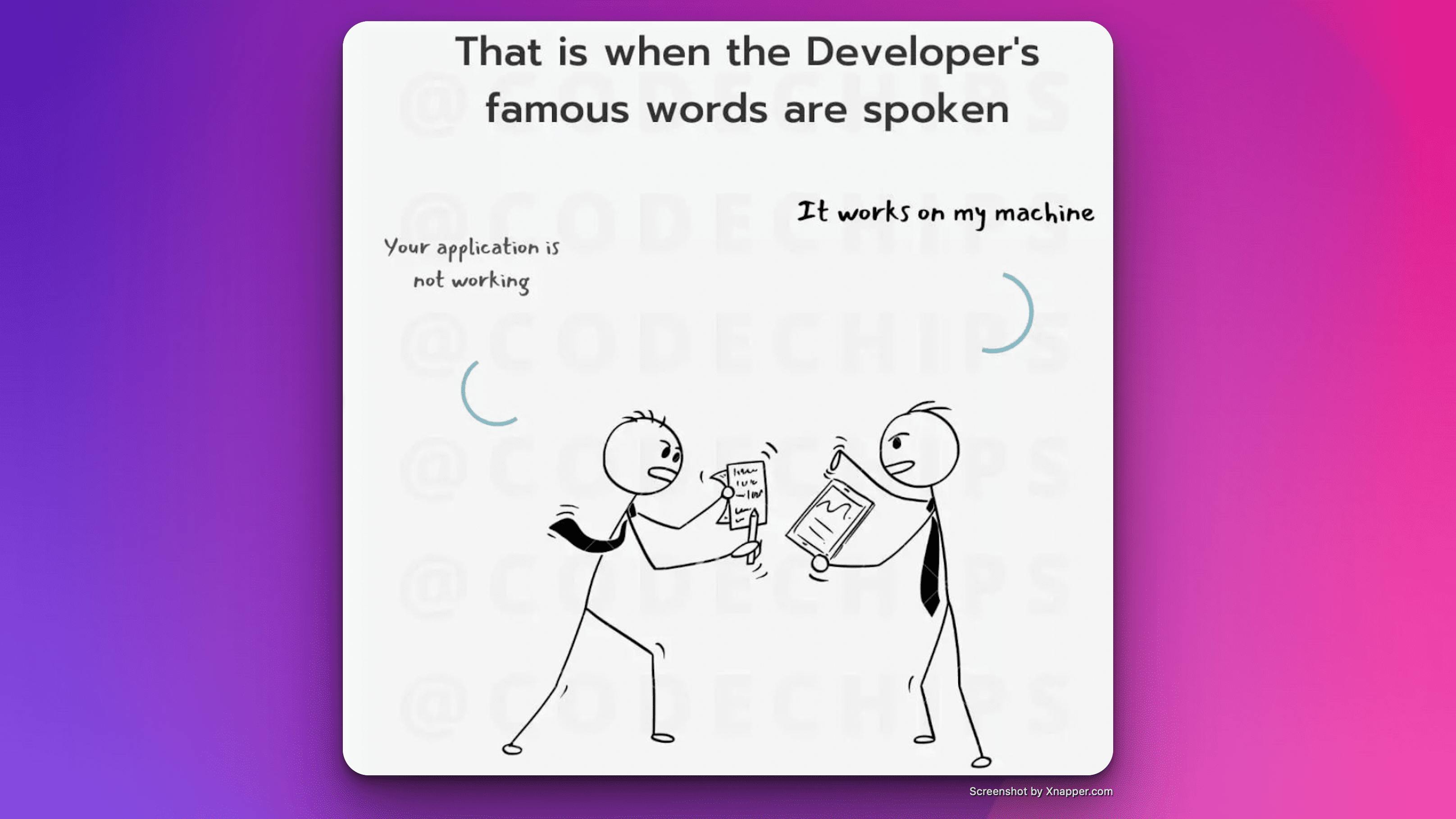
When an application is developed, developers work in the development environment, where they install dependencies, address issues, add new features, and write code. Everything seems to work seamlessly in this environment but gets broken in the production environment.
So, why does this happen? Well, there are several factors that can cause this discrepancy, such as:
Dependencies: These are additional pieces of software that your application relies on to function correctly.
Libraries and their versions: Libraries are pre-written code modules that provide specific functionality to your application. And are updated regularly so it's often that some things become deprecated in the long run.
Framework compatibility: Your application may be built using a particular framework, and it might not be compatible with the production environment's setup.
Operating System (OS) level features: The production environment might have different features or configurations compared to your personal machine.
These elements might be present and properly set up on your computer, but they could be missing or different in the production environment. However, when transitioning to the production environment, replicating the same exact environment becomes a daunting task.
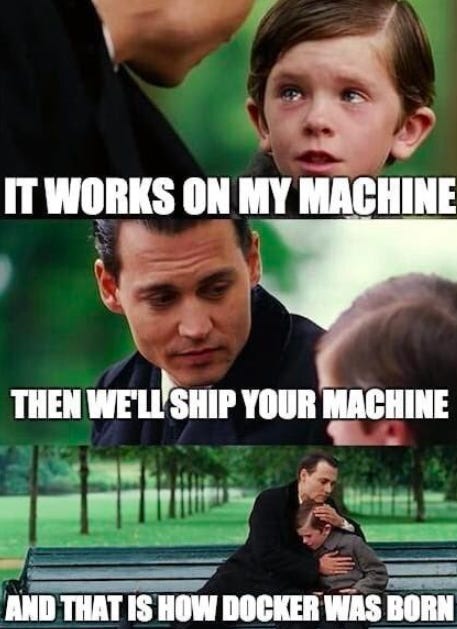
The Solution
To ensure identical development and production environments, developers often attempt to write procedures to recreate the same exact production environment. However, this process can encounter difficulties, for example when dealing with different operating systems.
Reinstalling dependencies, configuring the production machine, and addressing numerous issues become time-consuming and error-prone tasks.
Docker and Containerization:
Docker provides a powerful solution to these challenges through containerization. With Docker, developers can encapsulate the application and its dependencies within a container, creating a standardized environment that can be replicated across different systems.

Benefits of Docker in Application Deployment:
Consistent Environments: Docker ensures that the application runs consistently in both development and production environments. By packaging the application along with its dependencies in a container, Docker eliminates compatibility issues and guarantees consistent behaviour.
Streamlined Replication: Docker simplifies the process of replicating the production environment. The containerized application, along with its dependencies, can be easily reproduced, ensuring that the production machine has the same configuration as the development environment.
Increased Efficiency: Docker's containerization approach offers efficient resource utilization. Unlike traditional deployment methods, Docker containers operate as isolated processes within the user space, resulting in optimized performance and reduced disk space usage.
Improved Collaboration: Docker facilitates collaboration among development teams. Containers can be easily shared and deployed across different systems, ensuring that everyone works with the same environment, reducing discrepancies and streamlining the development process.
Conclusion
Docker provides a standardized and consistent approach to application deployment, bridging the gap between development and production environments. By utilizing containers, Docker enables developers to replicate the same environment, ensuring consistent behaviour and minimizing compatibility issues.
With Docker, the cumbersome task of recreating the production environment is simplified. Developers can confidently package their applications with their dependencies, eliminating the "It works on my machine" dilemma. The containerization approach offered by Docker enhances efficiency, promotes collaboration, and streamlines the deployment process.
By embracing Docker's containerization technology, developers can confidently deploy their applications, knowing that they will function reliably and consistently across different environments. Docker empowers developers to focus on creating robust and scalable applications, eliminating the complexities associated with environment discrepancies in the development and production stages.
That was it for this blog. I hope you enjoyed it. Do comment your thoughts about this blog.
You can connect with me on Twitter | LinkedIn | Github.
Follow me for more such blogs 😊...